TA的每日心情 | 慵懒
2017-6-22 17:13 |
|---|
签到天数: 1 天 [LV.1]初来乍到
高级会员

- 积分
- 958
|

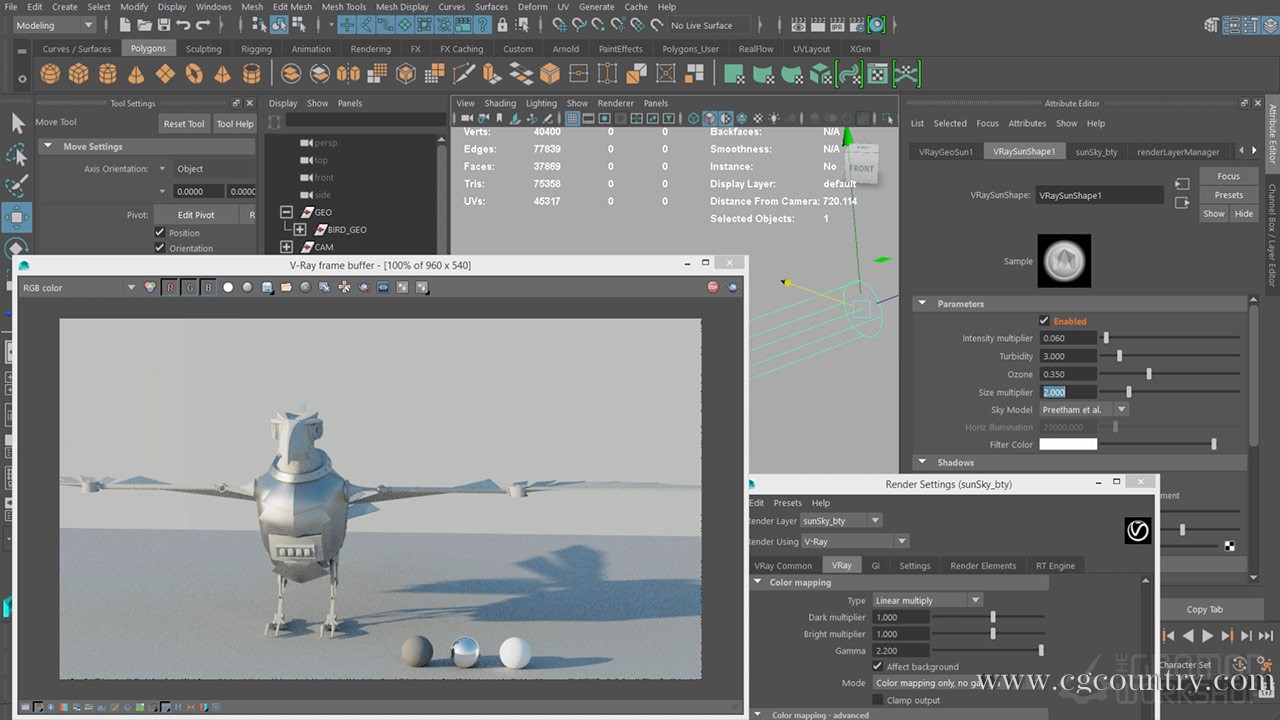
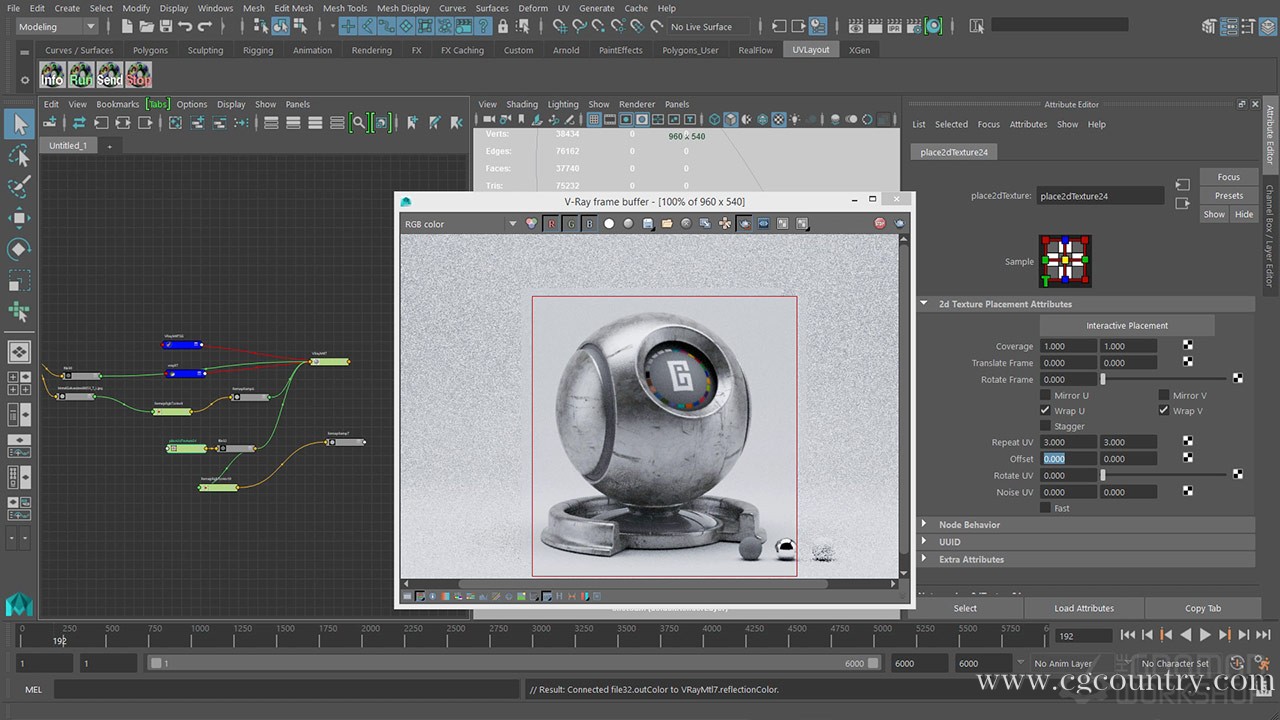



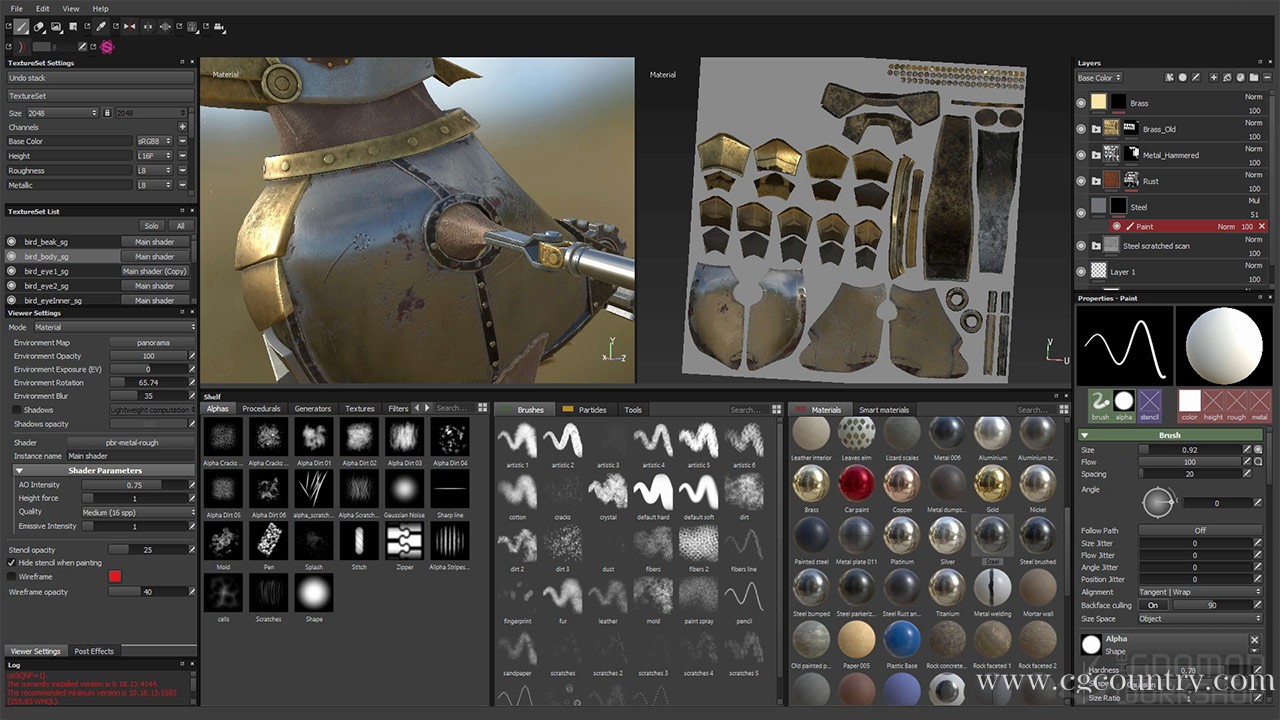
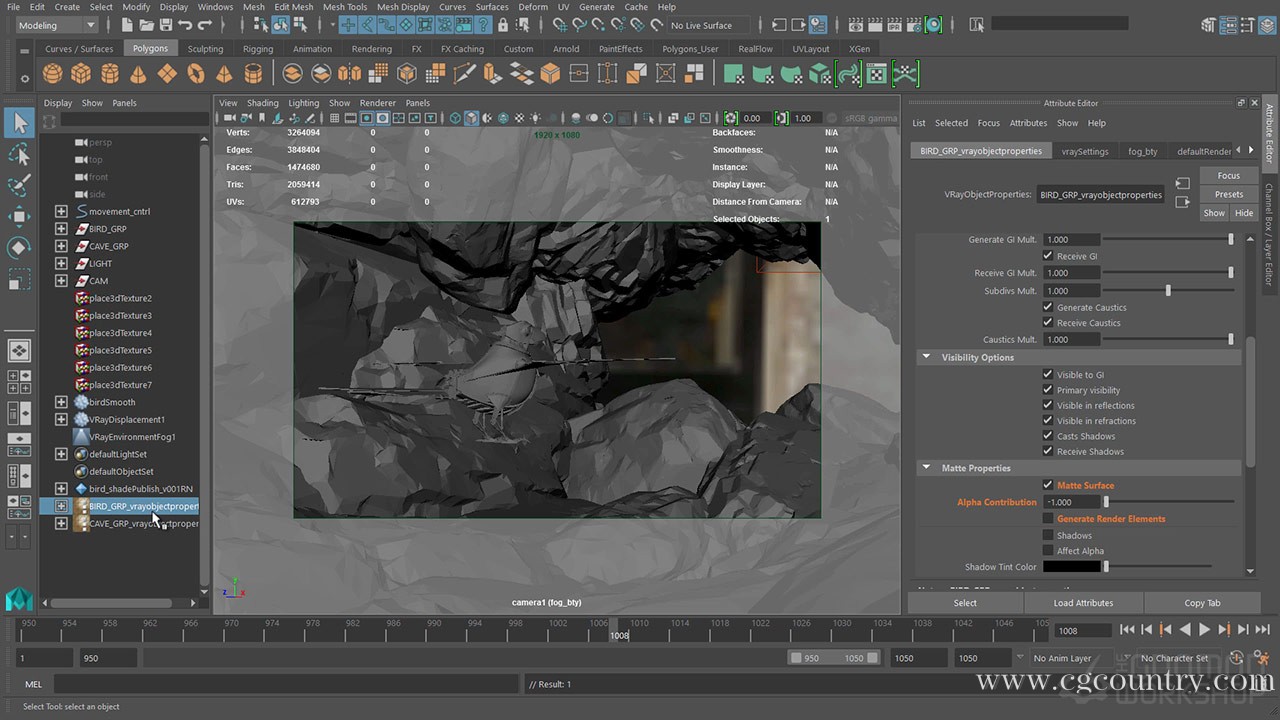

内容介绍:
Look development is the art of giving emotion to a model via textures, shaders, lighting, and even compositing. It is a very exciting time as you get to see your model take shape, and the story you are telling begins to fall into place. In this lecture, Stephen DeLalla will be covering his entire look development process with V-Ray for Maya. He begins with a newly modeled asset to discuss proper preparation. Since there is a need for consistency among shading work, Stephen explains how to create a look dev scene to use for all render tests. This same scene is used during our asset work, and also during an in-depth look at creating realistic shaders for cloth, metal, wood, glass, concrete, stone, and leather. After applying a set of base shaders to the asset, we take a render into Photoshop for a quick paint over to design the color palette of the asset.
Look development is an exploratory process, where there needs to be room for change as the artist is working. Substance Painter gives a lot of freedom in this sense, and will be used for creating our textures for the asset. During the texturing process there is discussion of the thought process behind the choices being made that leads us to our result. You will also be able to see how Photoshop (or any other painting package) can be used in combination with Substance Painter to get even better control. Once the asset is fully textured, the shaders are built in Maya with the exported files from Substance. Lastly, Stephen brings the completed asset into a small lighting scene, and finishes the lecture with the explanation of the lighting/rendering workflow and compositing in Nuke to really finalize our look. By the end of this lesson, artists should have a clear understanding of how to approach their own look development tasks both at home and in production.
官方地址:
https://www.thegnomonworkshop.com/tutorials/look-development-with-v-ray-for-maya
下载地址:
|
|